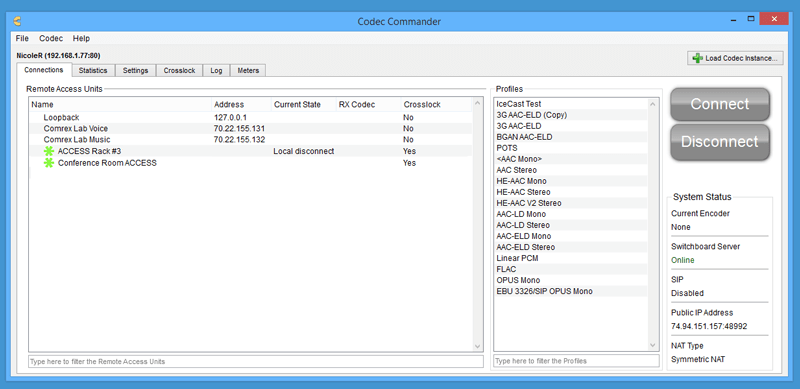Codec Commander
IP audio codec management tool
Overview
Codec Commander is a Microsoft Windows™ application you can use to control your audio codec. It has all of the capabilities of the built-in, browser-based control page of Comrex codecs – manage your connections, check statistics, view audio metering, adjust audio profiles or change system settings. Codec Commander is a great alternative for those who are concerned about Adobe Flash™.
Using Codec Commander, the user can:
- Start or stop a connection to Comrex audio codecs
- Create, edit, and delete profiles
- Create, edit, and delete peers
- Monitor audio levels
- Monitor delay and frame loss
- Monitor CrossLock connections and statistics (if utilized)
Codec Commander is based on the premium Fleet Commander app we introduced last year. It has all the same features for controlling a single codec, and is compatible with the new *4.0 firmware we’ve been shipping with our codec hardware for the past year. It will provide all the same utility as the web interface, including the really useful Crosslock stats and delay setting bar.
Downloads
Download Codec Commander (stable)
Download Codec Commander 1.3* (beta)
*Beta adds long-sought after scheduling and logging functions.
*Also compatible with 3.0p13 firmware.
Confused about the differences between Fleet Commander and Codec Commander? We wrote a technote to clarify (and compare it with SwithBoard). Click here to read it.