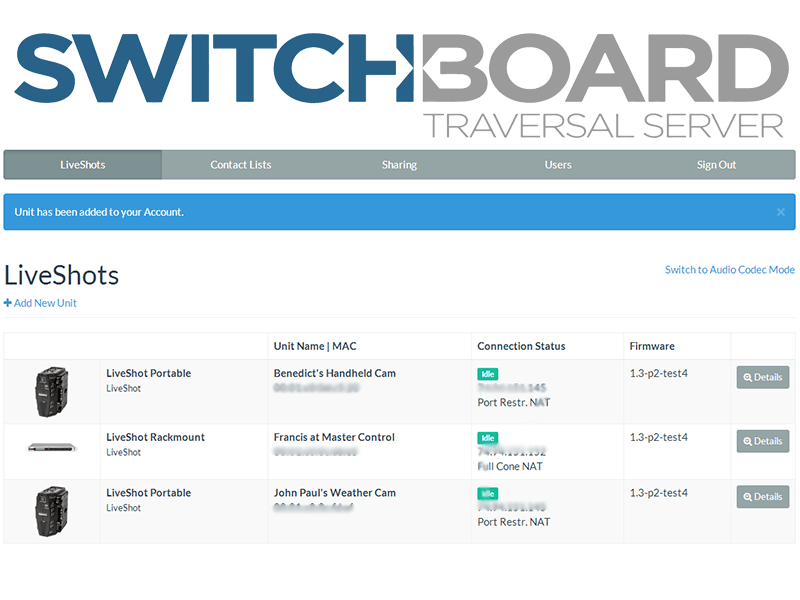Switchboard
Overview
Switchboard is a feature that allows a Comrex codec to “sync” with a cloud-based server maintained by Comrex. Switchboard allows for easy connections to be made between codecs without any knowledge of IP addresses on either end of the link. It also provides presence and status information about all the Comrex codecs in your fleet, and can help make some connections through routers and firewalls that might be difficult otherwise.
Switchboard within the hardware codec enables the following functions:
- Comrex audio codecs can sync with a cloud based server and deliver status information
- Comrex audio codecs can determine their public IP address and the type of any NAT-style router ahead of the codec, and display that information to the user
- Comrex audio codecs can display presence, status, NAT info and IP addresses of other codecs within the same fleet
- Comrex audio codecs can share this information with codecs outside the fleet (Shares)
- Comrex audio codecs can take instruction from the server on how best to traverse NATs when placing a call between two codecs
Need help setting up a Switchboard account? Contact techies@comrex.com and we’ll give you a hand.
Click here to log in to Switchboard.
Features
- Routes data through private, Comrex owned server
- Easy way to bypass IT snags (like private networks and firewalls)
- Free to use
- Included with ACCESS & Liveshot; available for purchase for BRIC-Link
More Info
Brochures/Manuals
Product Support
Need help with your product? Click below to find troubleshooting tips, new software, and technical support.
Get Product SupportFind a Dealer
Looking to make a purchase? Click below to find an authorized Comrex dealer in your area.
Find an Authorized Dealer