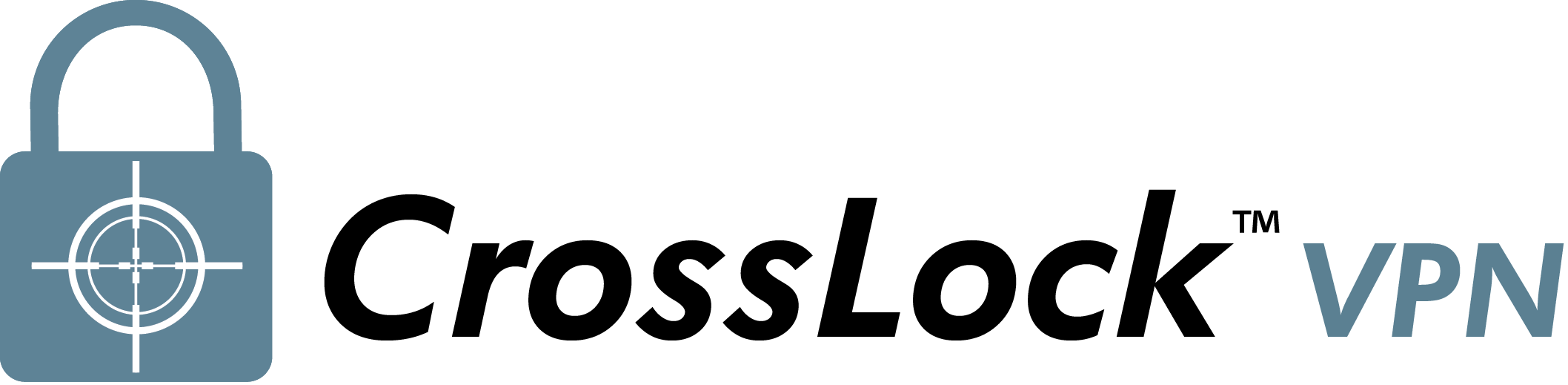Overview
Unmatched reliability in IP transmission
CrossLock is our proprietary suite of reliability tools that allows broadcasters to make the most out of even the most marginal networks.
Evolved from BRIC (Broadcast Reliable Internet Codec) Technology to incorporate the next generation of BRUTE (BRIC UDP Transmission Enhancement) Technology*, CrossLock offers a comprehensive array of reliability techniques including improved congestion detection, redundant transmission, forward error correction, and deadline-sensitive retransmission.
CrossLock allows for the use of multiple IP networks in Bonding or Redundancy mode and includes an adaptive management engine for real-time intelligent monitoring and dynamic adjustment to make the most of your networks.
Plus, the additional HotSwap feature lets you designate a backup network only to be engaged when the primary fails with automatic and seamless fallback – for peace of mind without breaking the bank.
*For more on CrossLock’s origins, click here.
Features
- Dynamic jitter buffer
- Forward error correction
- Deadline-sensitive re-transmission
- Ability to use multiple IP networks in Bonding or Redundancy mode
- Adaptive management engine for real-time network monitoring and dynamic adjustment
- HotSwap to designate a backup network (firmware 4.3 and higher)
- Included in the purchase of all new Comrex IP codecs (LiveShot and ACCESS/BRIC-Link)
- Free for older IP audio codecs – update unit to firmware 4.0 or higher to use CrossLock
- Compatible with Switchboard TS
Using Multiple IP Networks
CrossLock allows for the use of multiple IP networks in Bonding mode. Each network connection gets added to the CrossLock layer, doubling or tripling the available bandwidth. This is an especially powerful tool to use when the network capacity is unknown, like in the field.
If you have multiple networks that are assumed good and have plenty of unmetered bandwidth, CrossLock can be set for Redundancy mode, delivering the entire stream to each network. This can result in more of a guarantee of a seamless failover if one network should fail completely.
Adaptive Management Engine
What’s more important than how many modems a unit can use is how effectively it can monitor each network in real-time and dynamically adjust data depending on each network’s performance. CrossLock features an adaptive management engine that carefully tracks the performance of each network link and applies the most appropriate tools for current conditions.
CrossLock will calculate the highest quality and lowest delay combination of available networks to achieve the desired target rate, and it will even temporarily quarantine any adapters not contributing to those targets so as to not detract from performance. This is done seamlessly, meaning you won’t hear any drops in the audio if data has to be re-distributed. And it does this intelligently, so you don’t have to worry about adjusting settings yourself.
Now Included, Free to Upgrade
CrossLock is free, and all of our current IP codecs now ship with CrossLock VPN Technology included. This includes our LiveShot video codec line (for which it was originally created) in addition to our ACCESS and BRIC-Link audio codecs.
Starting with firmware 4.0, we added CrossLock to our IP audio codecs (ACCESS/BRIC-Link) and customers with units that shipped prior to this version can update their unit remotely. To access the most current version of firmware, visit the Support page and choose your IP audio codec model.
Contact Comrex tech support during business hours if assistance is required.
HotSwap for Backup
As an enhancement to our CrossLock reliability layer, HotSwap mode allows you to designate a backup network only to be engaged when the primary network fails with seamless fallback once it’s been restored.
Available for ACCESS and BRIC-Link codecs running firmware 4.3 or higher.
Works with Switchboard
While CrossLock is a powerful tool for STL applications, we strongly recommend that users configure CrossLock manually for the most stable connections that require long-term reliability. For short-term connections (i.e.: outside broadcasts, sport remotes, talk shows), Switchboard will automatically enable CrossLock connections with other CrossLock-capable Comrex codecs.
Testimonials
Broadcasting from the Bahamas with iHeartMedia and CrossLock
“Once we configured CrossLock, our audio quality did a complete 180 – it sounded amazing… CrossLock monitored the available bandwidth of each network, and as network quality fluctuated, it intelligently reallocated the data load to whichever network was stronger at the time.”
BRIC-Link II Solidifies Streaming for Christian Family Radio
“CrossLock has eliminated the uncertainty in our STL, and restored our confidence.”
KILT Stays Connected With Comrex IP Audio Codecs
“Using CrossLock VPN with two cellular modems from different carriers, our remotes had achieved ISDN quality while reducing costs dramatically and removing install headaches entirely.”
More Info
Brochures/Manuals
Product Support
Need help with your product? Click below to find troubleshooting tips, new software, and technical support.
Get Product Support