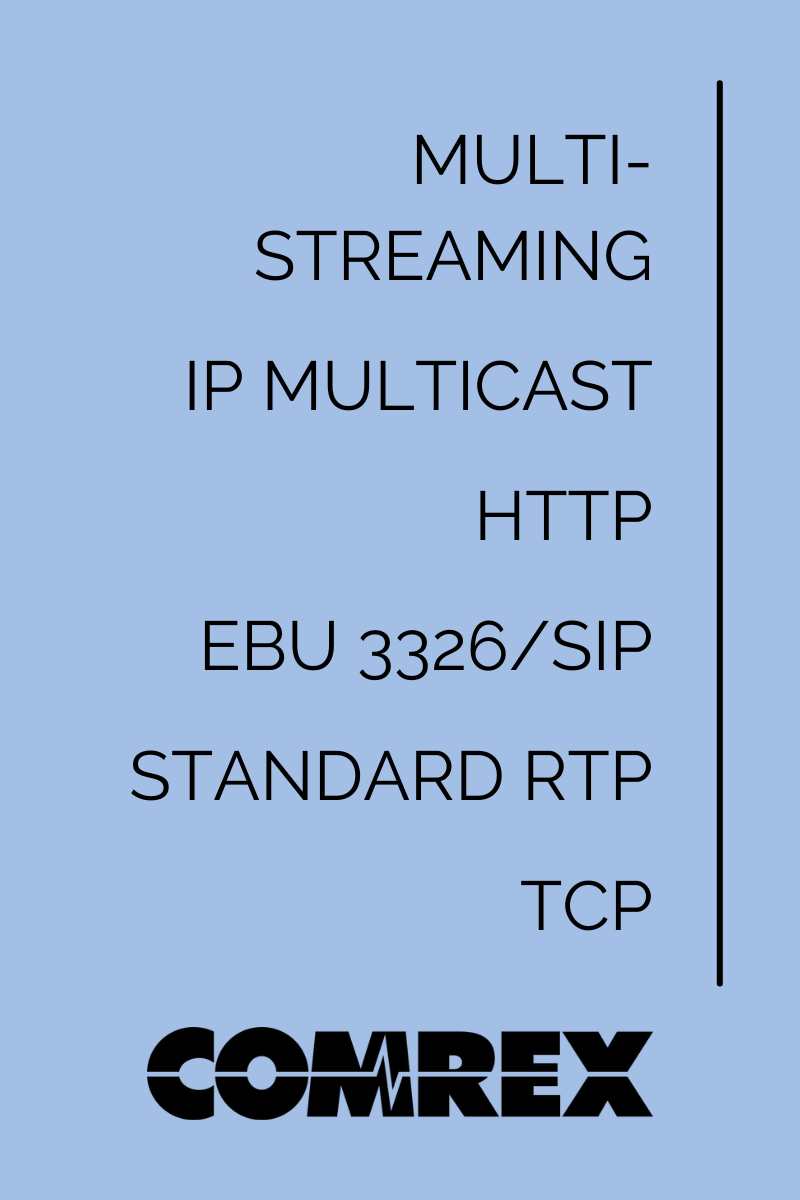
In general, Comrex IP audio codecs connect to other Comrex IP audio codecs (here we’re talking anything from the ACCESS or BRIC-Link product lines) and connections can be of two types:
- BRIC Normal
- CrossLock
In BRIC Normal mode, the default operation mode, a Comrex IP audio codec will transfer all audio data via UDP. This is also the legacy mode to connect with Comrex devices that have older firmware or don’t support CrossLock for other reasons.
CrossLock is an enhanced reliability layer that can be added to links made between Comrex codecs running firmware 4.0 and higher. CrossLock is optional, but we HIGHLY recommend it.
Because CrossLock creates a VPN, it has its own rules. The overall result of CrossLock’s function means a higher level of reliability, which goes a long way towards eliminating the frustration of dropouts during a broadcast. For more info on our proprietary technology – visit our CrossLock page.
In addition to point-to-point connections, Comrex IP audio codecs support alternate modes which we’ll discuss further in this blog post. Use the quick links below to jump to a specific section.
QUICK LINKS
Multi-streaming
IP Multicast
HTTP
EBU 3326/SIP
Standard RTP
TCP
Multi-streaming
Most Comrex IP audio codecs can run one full-duplex connection at a time*; however, our codecs CAN produce a one-way audio stream that can be sent to multiple locations simultaneously. We call this capability “multi-streaming” since separate but identical outgoing streams are being sent.
Keep in mind, your Internet connection must be able to support these streams. In addition, our two different IP audio codec lines offer varying support of streams – our ACCESS codecs have a bigger CPU which is capable of supporting more audio streams than our BRIC-Link codecs.
Learfield IMG College needed a streaming solution to transmit multiple streams to their affiliate stations. They decided to configure one of their BRIC-Link II units for the job.
“Conservatively, up to 70 simultaneous streams can be supported using a lower-bitrate algorithm like HE-AAC v2 at 24 kbps stereo; however, we’ve had instances of up to 120 streams using HE-AAC v2 at 18 kbps mono.” – Ben Blevins, Engineer, Learfield IMG College (now LEARFIELD)
Note: BRIC-Link II is no longer available for purchase. Please check out BRIC-Link III instead.
*The exception is ACCESS MultiRack, our multi-channel IP audio codec with AES67 compatibility, which can have up to five full-duplex stereo connections simultaneously. Want to know more? Here are 5 reasons to choose MultiRack.
IP Multicast
IP Multicast is an efficient way of delivering digital audio streams to multiple locations within a compatible network. This method involves relying on the network to distribute the stream to the locations that require it, rather than creating an independent stream for each intended receiver.
Frequently seen in live transit applications in which audio announcements must be sent from the network control center to each platform in the network, IP Multicast is a great way to distribute single-direction audio streams to multiple points with a codec.
It does require more specific network conditions, though. IP Multicast requires the use of an IP Multicast-capable network, like some private LANs and WANs. The commercial Internet (with few exceptions) is not capable of supporting IP Multicast.
HTTP
Comrex IP audio codecs also have the ability to act as a streaming server, delivering AAC and HE-AAC to compatible PC-based media players. Currently tested media players include WinAmp, VLC, and Windows Media Player 12 and up.
“From my experience with BRIC-Link II, I know it’s very easy to configure it as a streaming server. It didn’t take me long to set up, and they’ve been using it with no issue for several years now.” – Nick Straka, Engineer
Applications range from schools needing to get a program feed using a media player for college sports to engineers wanting to save a trip to the transmitter site by setting the codec up as a private streaming server for confidence monitoring.
In addition to being able to function as its own streaming server, Comrex IP audio codecs can also act as source feeds for both Icecast and Shoutcast servers – with a single unit, you can expand your radio presence to the Internet without the need for a dedicated PC.
Read the technical bulletin on Icecast/Shoutcast setup for Comrex IP audio codecs.
EBU3326/SIP Mode
Comrex IP audio codecs also have EBU 3326/SIP mode which allows connections to be made in accordance with the requirements of EBU technical specification Tech3326.
In this mode, ACCESS and BRIC-Link units can make outgoing connections that are compatible with third-party hardware codecs and other SIP-based software. When using the EBU 3326/SIP channel mode to connect, you must also choose an encoder that is included in the Tech3326 spec. These include all AAC modes, 16-bit Linear PCM, G.711, and G.722.
While it does require some configuration, we prioritize interoperability and would be happy to help you with the process. Comrex customers can contact tech support with any questions.
Standard RTP
This mode was added to our ACCESS line of codecs to provide compatibility with certain codecs that deliver RTP over UDP, RTP Push or that require RTP-specific configuration. All Comrex IP codecs offer this mode to allow for operation with some older non-Comrex codecs. Check your codec documentation for product/application specific settings.
TCP
While UDP is the most commonly used and most efficient protocol to deliver high quality, low latency audio over IP, there are some special situations where increased latency and additional bandwidth may be required to reliably deliver audio.
By default, our BRIC Normal (UDP) mode offers the best performance for Comrex IP codecs. But if incoming TCP is dedicated, a TCP return channel will be created.
For more info –
Check out the manual for your Comrex product! It includes information on all of these modes along with a lot of other helpful tidbits. You can find manuals for all Comrex products on our website in Support or in the Resource Library. Both sections are organized by model type.
Go to Support: IP Codecs
Visit the Resource Library
Still have questions?
Reach out to our team during business hours.
