Connect Modems
Product Overview
Cellular wireless data connections like 4G/LTE have redefined the way remote broadcasts are done. In particular, USB cellular modems make connecting to these networks fast and simple. But many of the off-the-shelf modems offered by the wireless carriers are not designed to meet the rigorous demands of the 24/7 news cycle. The solution? Comrex Connect Modems.
The Connect Modem is designed to support the unique needs of broadcasters. An industrial-grade 4G/LTE modem outfitted with a high-gain antenna, the Connect Modem is more powerful than most USB data modems available on the market, equipped to handle the heavy data load of a broadcast over IP.
Features

- Industrial-grade (for broadcast)
- High-gain antenna
- Unlocked (choose your provider)
- Carrier-approved
- PTCRB certified
- Compatible with most ACCESS IP audio codecs
- Can be used with BRIC-Link II/III when using HotSwap mode
- Mounting options for ACCESS 2USB/NX portable IP audio codecs
- Can be used with LiveShot IP video codecs (different versions available than for Comrex IP audio codecs)
Connect Modem for Audio Codecs
The Comrex Connect modem is available in three varieties:
- US (for use with Verizon or AT&T networks)*
- International (for use outside the United States)
- CJ (for use in China, Japan, Taiwan, Korea, and Brazil)
*FW 4.5p6 or higher is required to use the US modem.
Connect Modems for audio codecs are compatible with all Comrex ACCESS* IP audio codecs (except ACCESS Portable Classic).
When used in HotSwap mode, a Connect Modem can be utilized with BRIC-Link II/III as a secondary backup network. Connect Modems canNOT be used as a primary network on BRIC-Link II/III units.
*Some ACCESS 2USB units with serial numbers between 5000 and 6200 may require a hardware upgrade to be compatible with Comrex Connect Modems. For information about your unit, contact us. Please have the serial number or MAC address of your ACCESS 2USB unit readily available.
Leverage Two Connect Modems
Leverage the power of two Comrex Connect Modems with your ACCESS codecs for twice the reliability. CrossLock technology, our sophisticated custom reliability layer, bonds the available cellular networks and sends a single media stream, along with background and error correction information, resulting in a higher level of reliability for remotes.
Mounting Brackets
There are four custom hardware bracket mounts available to securely attach Comrex Connect Modems to ACCESS NX Portable or 2USB Portable. Two are designed for use with the ACCESS NX Portable chassis and two are designed for use with ACCESS 2USB Portable.
The bracket mount options for ACCESS NX Portable are a Single Bracket with one pouch to accommodate one modem or a Dual Bracket with two pouches to accommodate two modems.
The bracket mount options for ACCESS 2USB Portable are a Standard Bracket with one pouch to accommodate one modem or an EXT Bracket with pouch to add a second modem. Both are designed to attach to the back of the ACCESS 2USB. Both are required to use two modems.
Studio units (ACCESS Rack, NX Rack, MultiRack, and BRIC-Link II/III) don’t require any mounting hardware – simply plug your modem into the USB port.
If you have questions, please contact us.
To purchase, contact your favorite Comrex audio dealer.
Looking for info on a first generation Comrex Connect Modem? Visit the support page.
Connect Modem for LiveShot Video Codecs
The Connect Modem for LiveShot comes in two varieties – US and International (for use outside the United States). Connect modems are unlocked and have been carrier approved and PTCRB certified to meet all necessary regulations. LiveShot Portable supports up to two Comrex Connect Modems.
CJ (for use in China, Japan, Taiwan, Korea, and Brazil) is not available for LiveShot.
If you have questions, please contact us.
To purchase, contact your favorite Comrex video dealer.
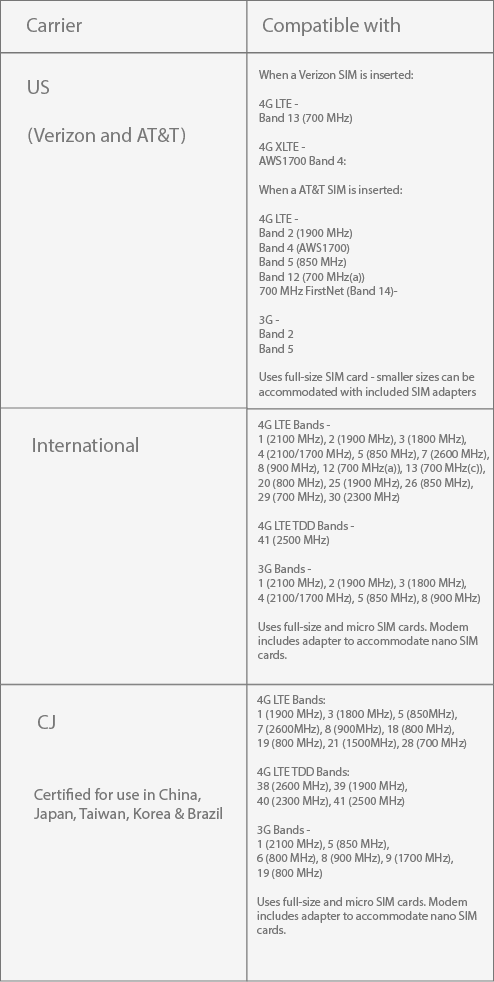
More Info
Brochures/Manuals
Product Support
Need help with your product? Click below to find troubleshooting tips, new software, and technical support.
Get Product SupportFind a Dealer
Looking to make a purchase? Click below to find an authorized Comrex dealer in your area.
Find an Authorized Dealer



