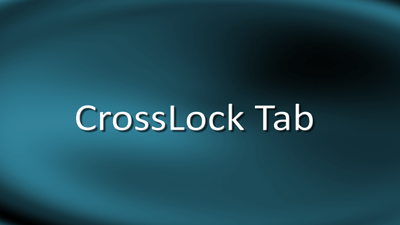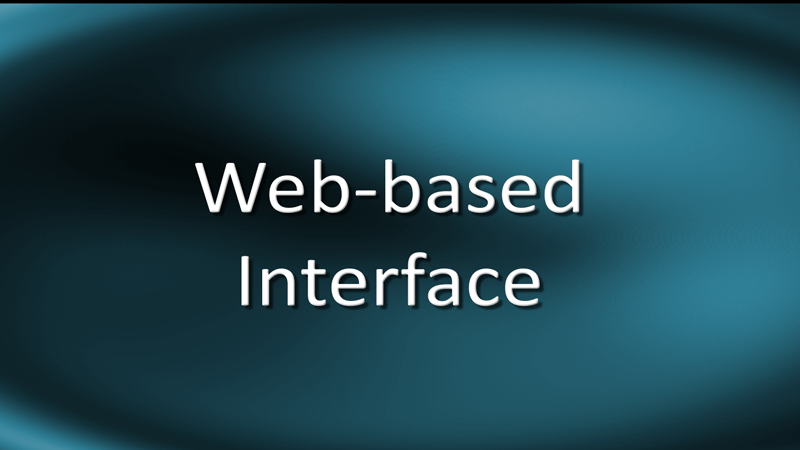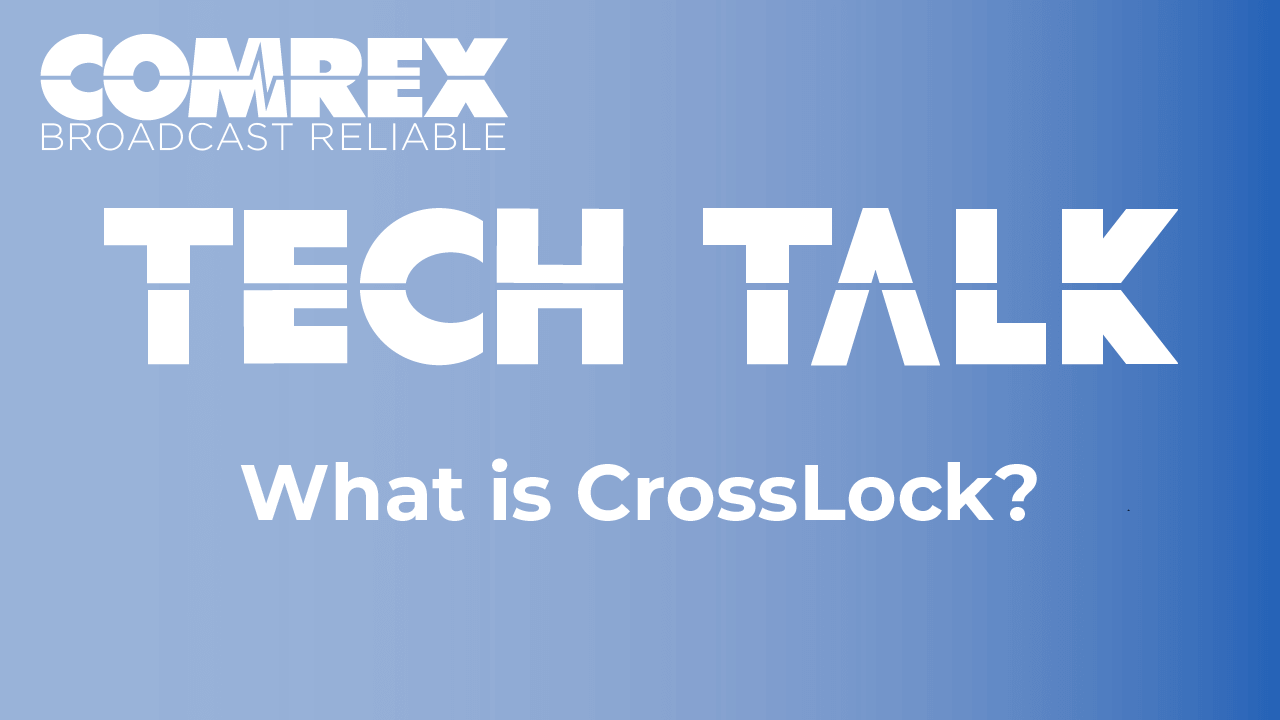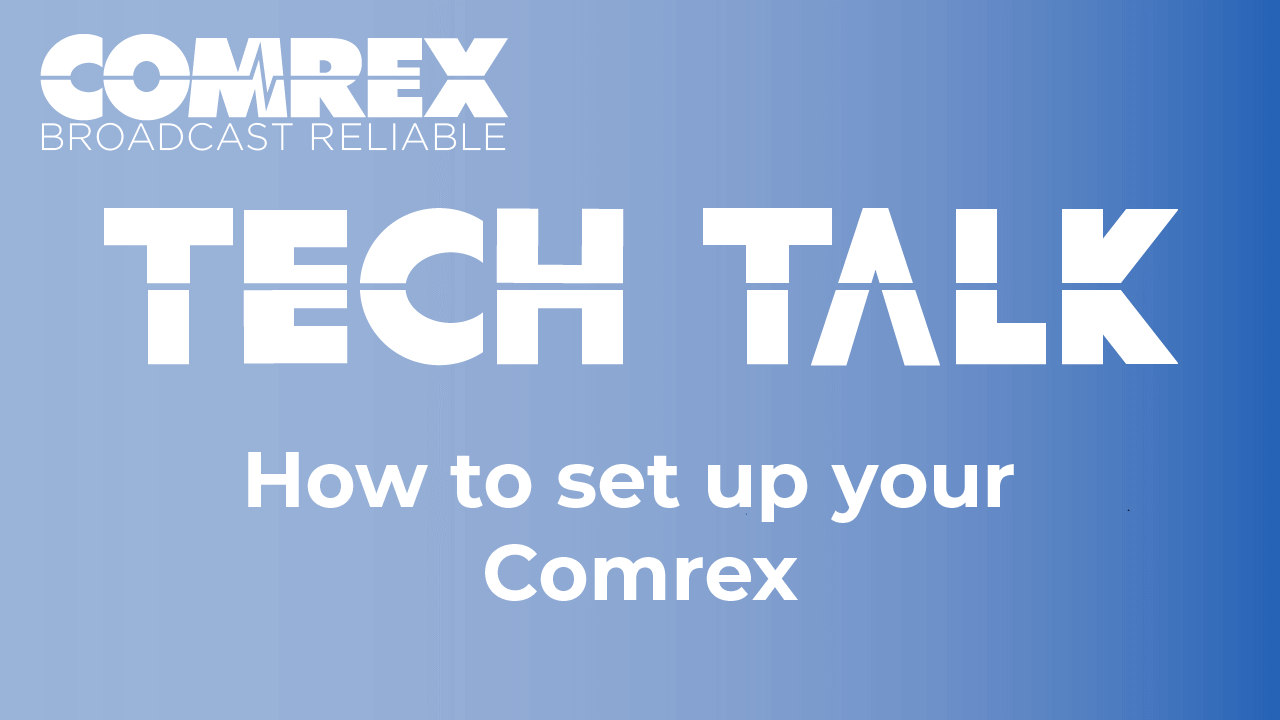ACCESS Rackmount
IP audio codec, model now retired
Resources
Product Overview
Please note: ACCESS Rackmount is no longer available for purchase. Please consider ACCESS NX Rack, its AES67-compatible successor.
Replacing Your ACCESS:
With Great Sadness Comes Great Joy
Meet the NX Generation of ACCESS
Questions? Reach out to our sales team.
ACCESS Rack Compatibility
ACCESS Rack works with all ACCESS & BRIC-Link IP audio codec models.
Current models –
ACCESS NX Portable
ACCESS NX Rack
ACCESS MultiRack
BRIC-Link III *NOW SHIPPING*
Retired models –
ACCESS Portable Classic
ACCESS Portable 2USB
ACCESS Rack
BRIC-Link
BRIC-Link II (recently retired)
EBU 3326/SIP for third-party compatibility.
ACCESS Rackmount Resource Library
Firmware Updates
ACCESS Rackmount Firmware v5.2-p3
ACCESS firmware version 5.2-p3 is available for download. This firmware is installed by the user via the Device Manager application.
SPECIAL NOTE: If your ACCESS Rack has a serial number of 7700 to 10368, please contact our Tech Support department before updating. techies@comrex.com
SPECIAL NOTE: If your ACCESS Rack has a serial number of 300 or below, additional memory is required before updating to 4.3 or higher. Please contact our Tech Support department at techies@comrex.com
Download the v5.2-p3 Changelog
Firmware Download Contents:
- ACCESS Rack v5.2-p3 firmware file [.upd]
- Device Manager application [.exe and .dmg]
- Installation Instructions & readme [.txt]
- ACCESS Rack Product Manual and Addendum [.pdf]
- Hotswap-Technote [.pdf]
- v5.2-p3 Changelog [.txt]
ACCESS Rackmount Firmware 3.0-p13
If you have encountered trouble updating your ACCESS Rack firmware to 4.3 or newer and your current version is older (such as 2.8-pX), please consider updating the ACCESS Rack in stages.
First download and extract the contents of the 3.0-p13 zip file and follow the included instructions. Once the unit is updated, continue updating to the latest firmware.
Device Manager Download
Comrex Version Security Concerns and Firmware Fixes
Videos
Technotes
Using Comrex Connect Modems on IPV6 or IPV4 Only Networks
Our New Favorite Wireless Modem
Setting Up an Icecast/Shoutcast Stream
What is the best 5G modem for ACCESS and LiveShot?
What is CrossLock?
Professional IP Audio Codec Compatibility
Making the Transition from ISDN to IP
4.0 Firmware FAQ
Differences between Fleet Commander, Codec Commander, and Switchboard
Touchscreens with ACCESS Rackmount
Using Linphone with ACCESS
Using Luci Live with ACCESS
Mix-Minus and Eliminating Echo
Using HotSwap
Usando "HotSwap" (Spanish)
Switchboard Setup for Audio Codecs
Sangoma s206: A Cheap Desktop VoIP Phone That Makes Opus Calls to Comrex Codecs
USB to Ethernet Converters
Using Multiple Comrex Codecs Behind A Single IP Address
Static Routing 101 for ACCESS and BRIC-Link
Using SpaceX Starlink with Comrex Codecs
Accessories
NEW! Gagl
The perfect way to get more out of your codec.
Gagl is a cloud-based remote contribution service that allows up to five users to send and receive audio from their smartphones or laptops. That audio is Gagl’d (if more than one user) and delivered to a Comrex IP codec (like ACCESS Rack).
Gagl is a great way to get guests on the air from anywhere, easily.
Learn more about Gagl
Gagl is now available! Sign up directly on our website by visiting the Gagl web page.
Gagl subscriptions are $35.00 USD per month (or save $70.00 on a Gagl annual subscription with a code from a Comrex audio dealer or from us directly).
Free 14-day trial available with all new subscriptions.
Fleet Commander
Fleet Commander is a software application for controlling multiple Comrex IP audio codecs simultaneously. Rather than logging into each codec individually and juggling a desktop full of tabs, Fleet Commander puts you in control of your codec fleet through one unified interface. With the ability to manage all codecs from one simple window, this easy-to-use tool can save time and increase productivity for busy engineers.
Fleet Commander contains all of the functionality of the Web-based Interface, but also comes with a few more features like active metering and the ability to copy peers and profiles between codecs. A Windows application, Fleet Commander can be used to manage every Comrex IP Audio codec in your fleet (depending on CPU and network limitations).
Features:
- Simple to use
- Unified interface for multiple codec management
- Compatible with Windows 7, 8, and 10
Learn more about Fleet Commander
Fleet Commander is available as a one-time purchase of a license key per computer. Contact an authorized Comrex audio dealer to purchase.
Comrex Connect Modems
The Comrex Connect Modem is designed to support the unique needs of remote broadcasters. A high-powered, industrial strength 4G/LTE modem outfitted with a high-gain antenna, the Connect Modem is more powerful than most USB data modems available on the market, to handle the heavy data load of a broadcast over IP.
Please note: FW 4.5p6 or higher is required on ACCESS Rack to use the US Connect Modem.
Learn more about Comrex Connect Modems
Contact a Comrex audio dealer to purchase a Connect Modem and be sure to specify which variety: US (for use with Verizon or AT&T networks), International (for use outside the United States) or CJ (for use in China, Japan, Taiwan, Korea, and Brazil). No Connect Modem mounting hardware needed.
Parts


ACCESS Rack Replacement Fan
$30.00Replacement fan assembly for ACCESS Rackmount units